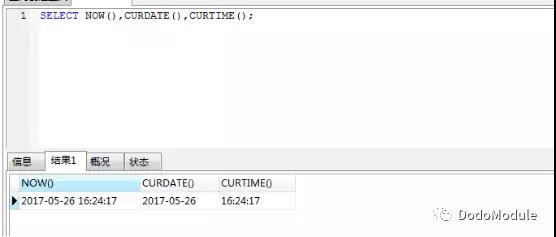mysql 根据日期时间查询数据
复制代码
mysql> select * from table1;
+----------+------------+-----+---------------------+
| name_new | transactor | pid | order_date |
+----------+------------+-----+---------------------+
| 1hahha | 1xiaohong | 1 | 2019-08-04 20:45:47 |
| 2hahha | 2xiaohong | 2 | 2019-08-04 20:45:57 |
| 3hahha | 3xiaohong | 3 | 2019-08-04 20:46:02 |
| 4hahha | 4xiaohong | 4 | 2019-08-04 20:46:05 |
| 3hahha | bob | 5 | 2019-08-04 20:46:08 |
| 3hahha | lee | 6 | 2019-08-04 20:46:12 |
+----------+------------+-----+---------------------+
6 rows in set (0.01 sec)
mysql> select * from table1 where minute(order_date)=46;
+----------+------------+-----+---------------------+
| name_new | transactor | pid | order_date |
+----------+------------+-----+---------------------+
| 3hahha | 3xiaohong | 3 | 2019-08-04 20:46:02 |
| 4hahha | 4xiaohong | 4 | 2019-08-04 20:46:05 |
| 3hahha | bob | 5 | 2019-08-04 20:46:08 |
| 3hahha | lee | 6 | 2019-08-04 20:46:12 |
+----------+------------+-----+---------------------+
4 rows in set (0.00 sec)
mysql> select * from table1 where second(order_date) between 2 and 12;
+----------+------------+-----+---------------------+
| name_new | transactor | pid | order_date |
+----------+------------+-----+---------------------+
| 3hahha | 3xiaohong | 3 | 2019-08-04 20:46:02 |
| 4hahha | 4xiaohong | 4 | 2019-08-04 20:46:05 |
| 3hahha | bob | 5 | 2019-08-04 20:46:08 |
| 3hahha | lee | 6 | 2019-08-04 20:46:12 |
+----------+------------+-----+---------------------+
4 rows in set (0.00 sec)
mysql> select * from table1 where second(order_date) between 2 and 9;
+----------+------------+-----+---------------------+
| name_new | transactor | pid | order_date |
+----------+------------+-----+---------------------+
| 3hahha | 3xiaohong | 3 | 2019-08-04 20:46:02 |
| 4hahha | 4xiaohong | 4 | 2019-08-04 20:46:05 |
| 3hahha | bob | 5 | 2019-08-04 20:46:08 |
+----------+------------+-----+---------------------+
3 rows in set (0.00 sec)
复制代码
复制代码
mysql> select * from table1;
+----------+------------+-----+---------------------+
| name_new | transactor | pid | order_date |
+----------+------------+-----+---------------------+
| 1hahha | 1xiaohong | 1 | 2019-08-04 20:45:47 |
| 2hahha | 2xiaohong | 2 | 2019-08-04 20:45:57 |
| 3hahha | 3xiaohong | 3 | 2019-08-04 20:46:02 |
| 4hahha | 4xiaohong | 4 | 2019-08-04 20:46:05 |
| 3hahha | bob | 5 | 2019-08-04 20:46:08 |
| 3hahha | lee | 6 | 2019-08-04 20:46:12 |
+----------+------------+-----+---------------------+
6 rows in set (0.01 sec)
mysql> select * from table1 where date(order_date)='2019-08-04';
+----------+------------+-----+---------------------+
| name_new | transactor | pid | order_date |
+----------+------------+-----+---------------------+
| 1hahha | 1xiaohong | 1 | 2019-08-04 20:45:47 |
| 2hahha | 2xiaohong | 2 | 2019-08-04 20:45:57 |
| 3hahha | 3xiaohong | 3 | 2019-08-04 20:46:02 |
| 4hahha | 4xiaohong | 4 | 2019-08-04 20:46:05 |
| 3hahha | bob | 5 | 2019-08-04 20:46:08 |
| 3hahha | lee | 6 | 2019-08-04 20:46:12 |
+----------+------------+-----+---------------------+
6 rows in set (0.00 sec)
mysql> select * from table1 where date(order_date) between '2019-08-04' and '2019-08-04';
+----------+------------+-----+---------------------+
| name_new | transactor | pid | order_date |
+----------+------------+-----+---------------------+
| 1hahha | 1xiaohong | 1 | 2019-08-04 20:45:47 |
| 2hahha | 2xiaohong | 2 | 2019-08-04 20:45:57 |
| 3hahha | 3xiaohong | 3 | 2019-08-04 20:46:02 |
| 4hahha | 4xiaohong | 4 | 2019-08-04 20:46:05 |
| 3hahha | bob | 5 | 2019-08-04 20:46:08 |
| 3hahha | lee | 6 | 2019-08-04 20:46:12 |
+----------+------------+-----+---------------------+
6 rows in set (0.00 sec)
mysql> select * from table1 where order_date between '2019-08-04 20:45:47' and '2019-08-04 20:46:08';
+----------+------------+-----+---------------------+
| name_new | transactor | pid | order_date |
+----------+------------+-----+---------------------+
| 1hahha | 1xiaohong | 1 | 2019-08-04 20:45:47 |
| 2hahha | 2xiaohong | 2 | 2019-08-04 20:45:57 |
| 3hahha | 3xiaohong | 3 | 2019-08-04 20:46:02 |
| 4hahha | 4xiaohong | 4 | 2019-08-04 20:46:05 |
| 3hahha | bob | 5 | 2019-08-04 20:46:08 |
+----------+------------+-----+---------------------+
5 rows in set (0.00 sec)
mysql> select * from table1 where time(order_date) between '20:45:47' and '20:46:08';
+----------+------------+-----+---------------------+
| name_new | transactor | pid | order_date |
+----------+------------+-----+---------------------+
| 1hahha | 1xiaohong | 1 | 2019-08-04 20:45:47 |
| 2hahha | 2xiaohong | 2 | 2019-08-04 20:45:57 |
| 3hahha | 3xiaohong | 3 | 2019-08-04 20:46:02 |
| 4hahha | 4xiaohong | 4 | 2019-08-04 20:46:05 |
| 3hahha | bob | 5 | 2019-08-04 20:46:08 |
+----------+------------+-----+---------------------+
5 rows in set (0.00 sec)
mysql> select * from table1 where time(order_date)='20:46:02';
+----------+------------+-----+---------------------+
| name_new | transactor | pid | order_date |
+----------+------------+-----+---------------------+
| 3hahha | 3xiaohong | 3 | 2019-08-04 20:46:02 |
+----------+------------+-----+---------------------+
1 row in set (0.00 sec)
复制代码
复制代码
mysql> select * from table1 where time(order_date) between "20:45:47" and "20:46:08";
+----------+------------+-----+---------------------+
| name_new | transactor | pid | order_date |
+----------+------------+-----+---------------------+
| 1hahha | 1xiaohong | 1 | 2019-08-04 20:45:47 |
| 2hahha | 2xiaohong | 2 | 2019-08-04 20:45:57 |
| 3hahha | 3xiaohong | 3 | 2019-08-04 20:46:02 |
| 4hahha | 4xiaohong | 4 | 2019-08-04 20:46:05 |
| 3hahha | bob | 5 | 2019-08-04 20:46:08 |
+----------+------------+-----+---------------------+
5 rows in set (0.00 sec)
复制代码##查询最近的一条信息
SELECT column_name(s) FROM table_name WHERE column_name = pattern ORDER BY create_time DESC LIMIT 1;
在某些情况下,如果明知道查询结果只有一个,SQL语句中使用LIMIT 1 会提高查询效率,避免全表扫描。
##查询今天
SELECT column_name(s) FROM table_name WHERE DATE_FORMAT( create_time,'%Y-%m-%d') = DATE_FORMAT(NOW(), '%Y-%m-%d');
DATE_FORMAT()函数用于以不同的格式显示日期/时间数据
DATE_FORMAT(date,format)
date参数是合法的日期。format规定日期/时间的输出格式
NOW()函数返回当前的日期和时间
SELECT column_name(s) FROM table_name WHERE TO_DAYS(create_time) =TO_DAYS(NOW());
SELECT colum_name(s) FROM table_name WHERE DATE(create_time) =DATE(CURDATE());
DATE()提取日期或日期/时间表达式的日期部分
##查询昨天
SELECT column_name(s) FROM table_name WHERE DATE_FORMAT( create_time,'%Y-%m-%d') = DATE_FORMAT(CURDATE()-1,'%Y-%m-%d');
SELECT column_name(s) FROM table_name WHERE DATE(create_time) =DATE(CURDATE()-1);
##输出格式:2017-04-14
SELECT CURDATE();
##输出格式:2017-04-14 13:44:11
SELECT NOW();
##查询一个星期内的数据
## DATE_SUB(date,INTERVAL expr unit) 从日期减去指定的时间间隔
SELECT column_name(s) FROM table_name WHERE DATE_SUB(CURDATE(),INTERVAL 7 DAY) <=DATE(create_time) ORDER BY create_time DESC;
##查询一个月内的数据
SELECT column_name(s) FROM table_name WHERE DATE_SUB(CURDATE(),INTERVAL 1 MONTH) <= DATE(create_time) ORDER BY create_time DESC;
##返回date的星期索引(1 = Sunday, 2 = Monday, ... 7 = Saturday)。索引值符合 ODBC 的标准
SELECT DAYOFWEEK(create_time) FROM table_name ORDER BY create_time DESC;
##格式化时间
SELECT DATE_FORMAT(create_time,'%Y-%m-%d') FROM table_name ;
##返回当前时间 输出格式:15:17:51
SELECT CURTIME();
##给日期添加指定的时间间隔 DATE_ADD(date,INTERVAL expr unit)
SELECT column_name(s) FROM table_name WHERE DATE_ADD(create_time,INTERVAL 1 DAY) <= DATE(NOW());
##返回两个日期之间的天数 DATEDIFF(expr1,expr2)
SELECT column_name(s) FROM table_name WHERE DATEDIFF( NOW(),create_time)=0
=0代表查询的是当天,=1 查询的就是昨天……假如有个表product有个字段add_time,它的数据类型为datetime,有人可能会这样写sql:
select * from product where add_time = '2013-01-12'
对于这种语句,如果你存储的格式是YY-mm-dd是这样的,那么OK,如果你存储的格式是:2013-01-12 23:23:56这种格式你就悲剧了,这是你就可以使用DATE()函数用来返回日期的部分,所以这条sql应该如下处理:
select * from product where Date(add_time) = '2013-01-12'
如果按照日期+时间模式(2013-01-12 23:23:56—时间精确到秒)查询数据库,则可以使用timestamp()函数来查询:
select * from product where timestamp(add_time) = '2013-01-12 23:23:56';
或者查询一个时间范围,可以用:
select * from product where timestamp(add_time) between '2013-01-12 03:23:56' and '2013-01-12 23:23:56';
或者
select * from product where timestamp(add_time) >= '2013-01-12 03:23:56' < '2013-01-12 23:23:56';
再来一个,如果你要查询2013年1月份加入的产品呢?
select * from product where date(add_time) between '2013-01-01' and '2013-01-31'
你还可以这样写:
select * from product where Year(add_time) = 2013 and Month(add_time) = 1
这些你该知道mysql日期函数在对你处理日期比较问题的作用了吧?
其date_col的值是在最后30天以内:
mysql> SELECT something FROM table
WHERE TO_DAYS(NOW()) - TO_DAYS(date_col) <= 30;
DAYOFWEEK(date)
返回日期date的星期索引(1=星期天,2=星期一, ……7=星期六)。这些索引值对应于ODBC标准。
| mysql> select DAYOFWEEK('1998-02-03');
-> 3 |
WEEKDAY(date)
返回date的星期索引(0=星期一,1=星期二, ……6= 星期天)。
| mysql> select WEEKDAY('1997-10-04 22:23:00');
-> 5
mysql> select WEEKDAY('1997-11-05');
-> 2 |
DAYOFMONTH(date)
返回date的月份中日期,在1到31范围内。
| mysql> select DAYOFMONTH('1998-02-03');
-> 3 |
DAYOFYEAR(date)
返回date在一年中的日数, 在1到366范围内。
| mysql> select DAYOFYEAR('1998-02-03');
-> 34 |
MONTH(date)
返回date的月份,范围1到12。
| mysql> select MONTH('1998-02-03');
-> 2 |
DAYNAME(date)
返回date的星期名字。
| mysql> select DAYNAME("1998-02-05");
-> 'Thursday' |
MONTHNAME(date)
返回date的月份名字。
| mysql> select MONTHNAME("1998-02-05");
-> 'February' |
QUARTER(date)
返回date一年中的季度,范围1到4。
| mysql> select QUARTER('98-04-01');
-> 2 |
作者:shenyoujian
链接:https://www.jianshu.com/p/9305e8698b52
来源:简书
著作权归作者所有。商业转载请联系作者获得授权,非商业转载请注明出处。